Shibboleth and Windows Server
This page describes the steps necessary to install Shibboleth SP on a Windows Server. The steps have been tested on a Windows Server 2022 Datacenter edition.
Requirements
- Shibboleth SP installation file
- Windows Server
- Certificate bound to 443/tcp for HTTPS communication
Steps
- Download the Shibboleth SP for Windows (https://shibboleth.net/downloads/service-provider/latest/win64/).
- Run the installation file as administrator
- Click on Next
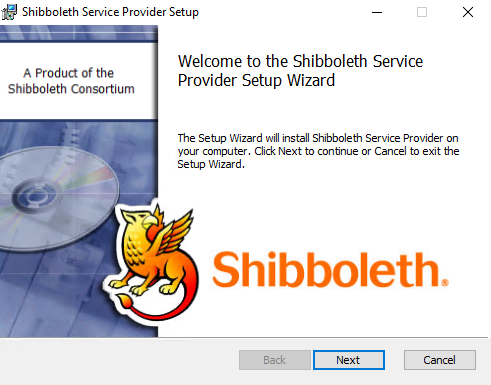
- Accept the terms in the license agreement and click Next
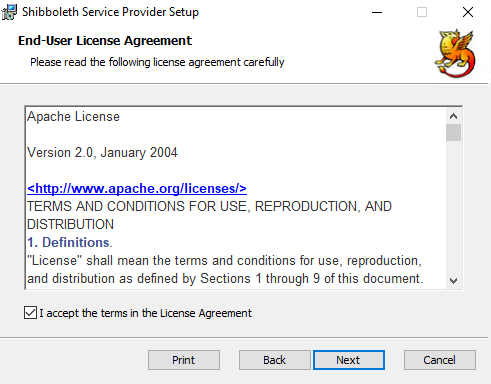
- Keep the default URL and check the Configure IIS support checkbox. Click Next
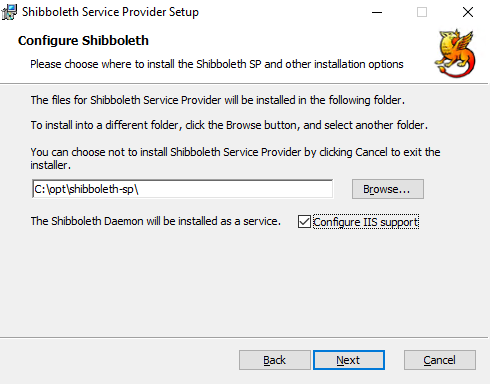
- Click Install
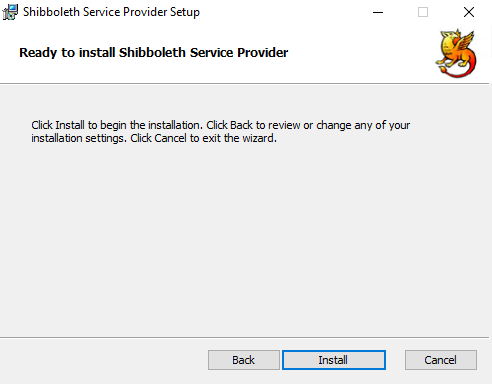
- Once the installation is finished, click on Finish
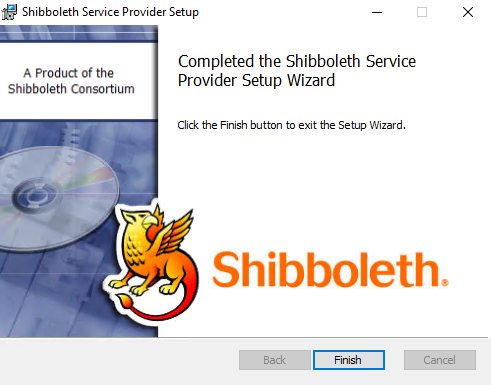
- Restart your server by clicking on Yes
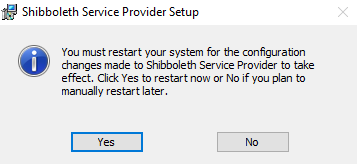
- Once your server is back online, open a browser and browse to https://localhost/Shibboleth.sso/Metadata
- You should be able to download metadata.
- Another URL you can browse to is https://localhost/Shibboleth.sso/Session. It should return the following message: A valid session was not found