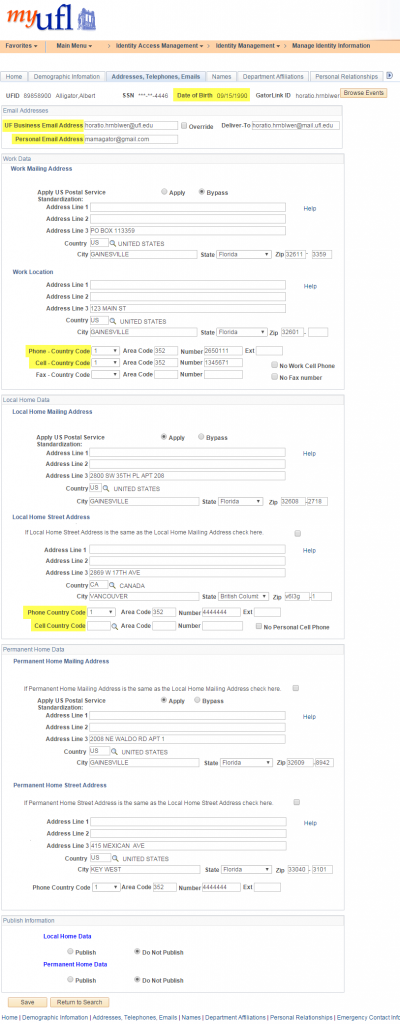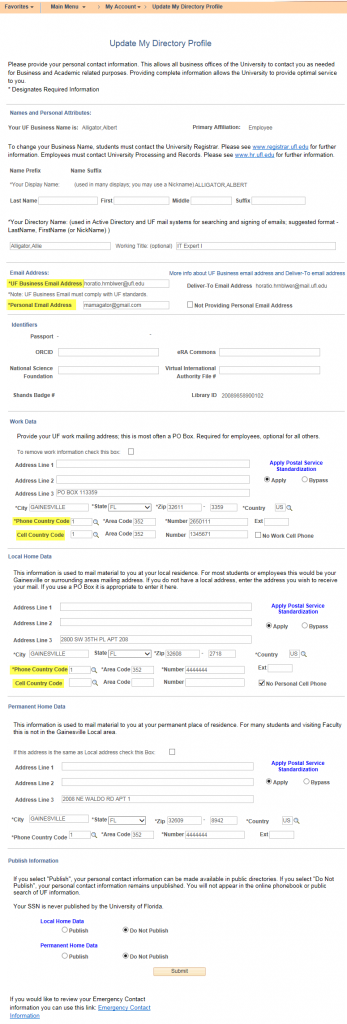GatorLink Account Requirements – Summer 2016
In order to improve user security, UFIT will be implementing changes to GatorLink Account Management in Spring, 2016.
GatorLink accounts will require a verification code (meaning, a code received via text or voice call) for account creation and password changes. Additionally, the new system will notify users via both business and personal e-mail addresses of any account events and changes, in order to aid in early detection of any attempts to compromise accounts. Verification codes will be delivered via the contact method selected by the user, and will be required to proceed with account creation and password resets. If this information is unavailable in the UF’s Identity Registry, the requested account help will have to be conducted in person at the UF Computing Help Desk (132 Hub). Users will need to validate against their information in the Identity Registry, so accurate data is essential.
In order to effectively implement this change, members of the UF community will need to ensure their registry information – specifically phone numbers and e-mail addresses (personal and UF business) – is current. You can update your identity registry information by going to myUFL > Main Menu > My Account > Update My Directory Profile or you may contact your Identity Coordinator for assistance in updating your information.
Identity Coordinators, below is the ‘Manage Identity Information’ page with the important fields highlighted. BOTH UF business email and personal email addresses are to be filled in with the personal address not being the users glid@ufl.edu. At least one of the four phone fields needs to be filled in, preferably one of the cell phone fields.
Users are also able to update this information themselves by going to myUFL > Main Menu > My Account > Update My Directory Profile: