Tips for Creating and Protecting Your Password
A good password is easy for you to remember, but hard for others to guess.
Create a good password, using these rules:
- All new passwords created must be at least eight (or nine) characters long.
- New passwords may not exceed 48 characters in length.
- Passwords cannot be the same as your GatorLink user name.
- Passwords less than 18 characters long:
-
- Cannot contain any word or string found in UF’s dictionary;
- Must contain at least three of the following four elements:
- Uppercase letters,
- Lowercase letters,
- Numbers,
- Punctuation/spaces/special characters. Note: The backslash ‘\’ character cannot be used in your GatorLink password. All other punctuation/special characters are acceptable. International characters are not allowed.
-
- Passwords at least 18 characters long must pass limited checking for commonly used phrases or patterns.
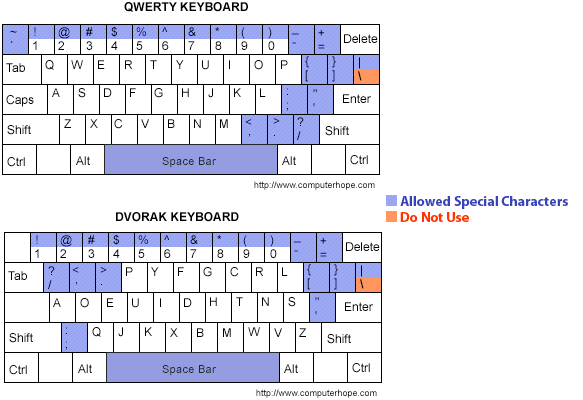
Useful Strategies and Tips:
- The longer the password, the better up to the 48 character maximum.
- One way to make a password is to invent a phrase and use the first letter of each word to make an acronym, and then replace some letters with numbers or punctuation.
- Another way to make a password is to use 2 or 3 words or a short phrase but replace the vowels or specific letters with numbers or punctuation.
What not to do:
- Do not use your mother’s maiden name, your GatorLink username, or anything obviously related to you–in any form (initials, reversed, doubled)
- Do not make minor changes to your current password
- Do not use a given password example seen elsewhere
Protect your password:
- Memorize your password.
- If you must write down your new password:
- Never write your username and your password on the same piece of paper;
- Do not post your password, even in a private office. Do not hide a password under your keyboard. Secure it the way you would secure a credit card;
- Do not tell anyone your password. System managers can normally do what they need to do without your password.
- Do not allow anyone to look over your shoulder while you are entering your password.
- If your computer offers to “remember” your password, just say NO. Turn off this “AutoComplete'” feature in your browser.
(In IE: Tools >Internet Options >Content tab >AutoComplete button – uncheck “usernames and passwords on forms;” clear passwords) - Do not use your GatorLink password as the password for your other accounts such as eBay and Yahoo. In each case, create a unique password.
- Change your password immediately if it has been compromised.
- Individuals may only change their password once in a 24-hour period.
Assistance
Please contact the UF Computing Help Desk, (352)392-HELP(4357) regarding the use of the GatorLink Password Management system in myUFL.